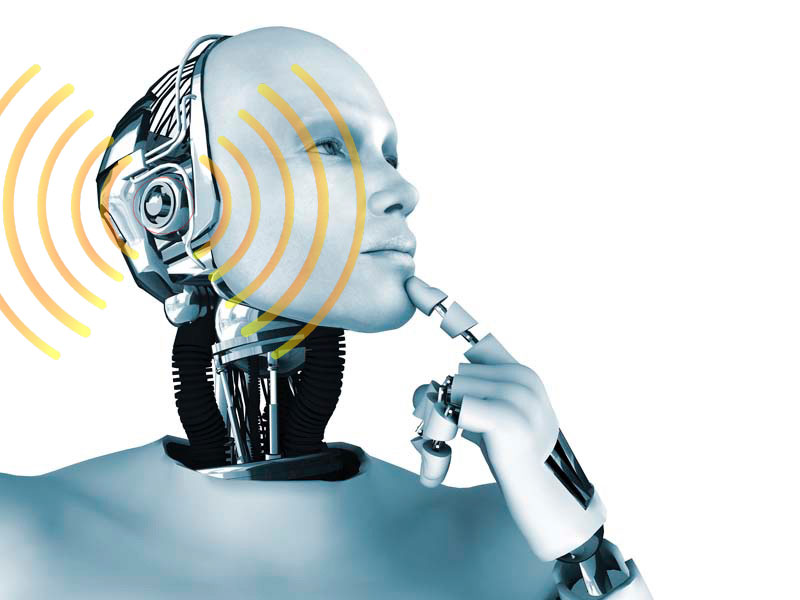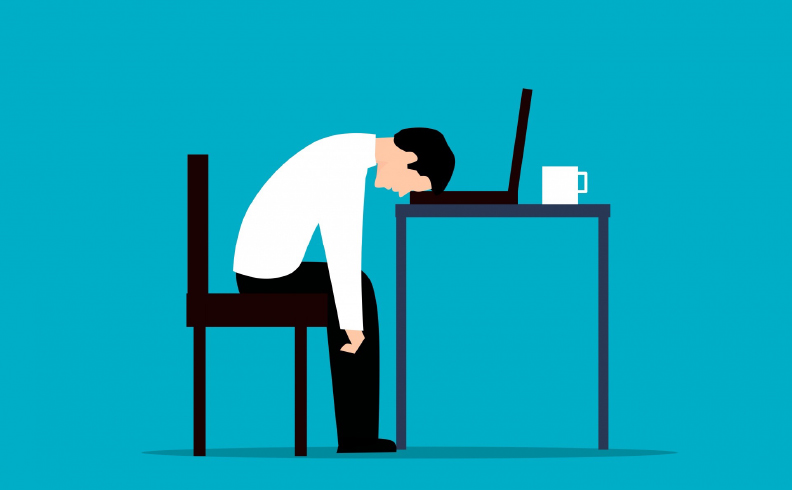[Draft 1-17-2025] Introduction So, prompt engineering [1] is much in the news, as to wrangling a generative AI to create desirable results, “deliver the goods.” And perhaps not just information; but with (a chosen) style, or tailored to your audience or personal context (like a butler or assistant that knows you really well, eh). And,… Continue reading Prompt engineering – becoming an AI whisperer
Tag: Tips
When your Mac or MacBook won’t turn on?
As premium devices, Apple computers generally are reliable and last for years. But there can be times – hopefully rare – when your MacBook, for example, won’t power on. Or at least not bootup. This Macworld article is a useful recap of troubleshooting tips. And, yes, it can be humbling to realize that the problem… Continue reading When your Mac or MacBook won’t turn on?
iPhone tips – beyond the basics
This article covers some cool features “that a surprisingly large percentage of users seem to be completely unaware of.” • MacWorld > “10 little-known iPhone features that will blow your mind” by Jason Cross, Senior Editor (April 24, 2022) TABLE OF CONTENTS Silence unknown callers Freely move the text cursor Set up Back Tap shortcuts… Continue reading iPhone tips – beyond the basics
iPhone settings tips 2022
For your new iPhone (or revisiting settings on your current one), some tips for some settings. • Mac World > “Why you should start 2022 by changing these 10 iPhone settings” by Tamara Palmer (Jan 1, 2022) – Your iPhone is great out of the box, but there are lots of little things that can… Continue reading iPhone settings tips 2022
Setting up a new PC – 2021
Another annual article by PC World – advice for setting up a new PC. • PC World > “How to set up your new computer” by Brad Chacos, Executive editor (Dec 24, 2021) – Set up antivirus, clear out bloatware, and perform other tasks to keep your PC humming well into the future. Summary: Run… Continue reading Setting up a new PC – 2021